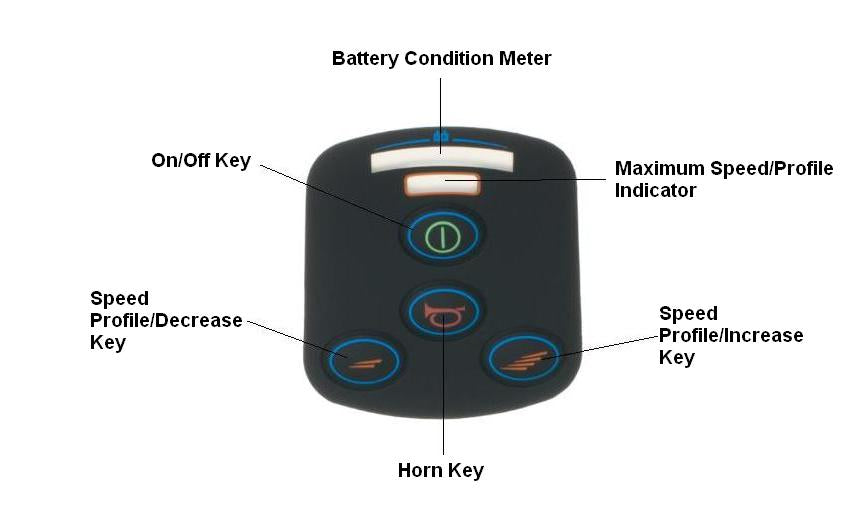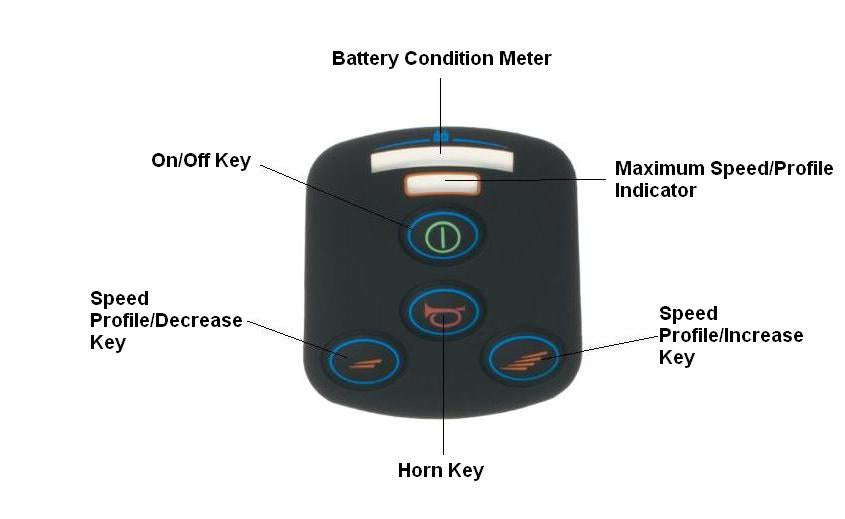Monster Scooter Parts | SKU:
S73-8062
| Shoprider: P75736
| Merits: P75736
| Pride Mobility: RECPART1071
Keypad for 4 Key VSI Joystick Controllers
$32.99
Unit price
/
Unavailable
Keypad for 4 Key VSI Joystick Controllers is backordered and will ship as soon as it is back in stock.
Free Shipping
Free Shipping
- US domestic ship to addresses only.
- Does not include expedited shipping services.
Key Features
- Four keys (buttons)
- Two meter displays
- Used on many brands & models
Description
Description
Replacement joystick keypad used with 4 key VSI joystick controllers made by PG Drives Technology. This is one of the most commonly used keypads on joysticks for a variety of power chair makes and models, including Jazzy and Jet power chairs made by Pride Mobility. It is also used with a variety of Hoveround© and Shoprider power chair models, among others.
This 4 key VSI joystick keypad includes the following keys:
Battery condition meter
On/off key
Speed/profile increase key
Horn key
Speed/profile decrease key
Maximum speed/profile indicator
Installation Instructions:
1. Ensure the wheelchair power is turned off.
2. Pull the gray collar back and disconnect the joystick cable from the joystick.
3. Peel up and remove the existing, damaged keypad from the joystick face plate.
4. Inspect the joystick contacts, face plate, and joystick housing for corrosion and/or damage.
5. Using an alcohol prep pad, remove any adhesive from the joystick face plate.
6. Ensure no adhesive remains around the rim of the joystick face plate.
7. Gently remove any adhesive that may have collected in the lighting or contact cutouts of the joystick face plate.
8. After cleaning, set the joystick aside for ten minutes to allow all alcohol to evaporate from the joystick face plate.
9. Inspect once more for adhesive lumps or residue. If necessary, repeat steps 5-8 to clean the joystick face again if adhesive is present.
10. Remove the backing from the new keypad.
11. Align the bottom edge of the keypad with the bottom edge of the joystick face plate. Ensure the keypad is properly aligned with the joystick face plate before installing. The overlay is not repositionable.
12. Working from the bottom up, gently press the keypad completely into the joystick face plate.
13. Firmly press the keypad into the joystick face plate ensuring proper seal between the adhesive and joystick face plate.
14. Ensure the keypad is completely seated into the joystick face plate and no air pockets or ripples are present around the edge of the keypad.
15. Connect the joystick cable to the joystick.
16. Turn on wheelchair power and test the joystick functions.
17. If the joystick does not function properly, you may have a faulty joystick.
Shoprider: P75736
Merits: P75736
Pride Mobility: RECPART1071
⚠ WARNING California Residents: Proposition 65 Warning
This 4 key VSI joystick keypad includes the following keys:
Installation Instructions:
1. Ensure the wheelchair power is turned off.
2. Pull the gray collar back and disconnect the joystick cable from the joystick.
3. Peel up and remove the existing, damaged keypad from the joystick face plate.
4. Inspect the joystick contacts, face plate, and joystick housing for corrosion and/or damage.
5. Using an alcohol prep pad, remove any adhesive from the joystick face plate.
6. Ensure no adhesive remains around the rim of the joystick face plate.
7. Gently remove any adhesive that may have collected in the lighting or contact cutouts of the joystick face plate.
8. After cleaning, set the joystick aside for ten minutes to allow all alcohol to evaporate from the joystick face plate.
9. Inspect once more for adhesive lumps or residue. If necessary, repeat steps 5-8 to clean the joystick face again if adhesive is present.
10. Remove the backing from the new keypad.
11. Align the bottom edge of the keypad with the bottom edge of the joystick face plate. Ensure the keypad is properly aligned with the joystick face plate before installing. The overlay is not repositionable.
12. Working from the bottom up, gently press the keypad completely into the joystick face plate.
13. Firmly press the keypad into the joystick face plate ensuring proper seal between the adhesive and joystick face plate.
14. Ensure the keypad is completely seated into the joystick face plate and no air pockets or ripples are present around the edge of the keypad.
15. Connect the joystick cable to the joystick.
16. Turn on wheelchair power and test the joystick functions.
17. If the joystick does not function properly, you may have a faulty joystick.
Shoprider: P75736
Merits: P75736
Pride Mobility: RECPART1071
⚠ WARNING California Residents: Proposition 65 Warning
Reviews (40)
Reviews (40)
Specifications
Specifications
Compatibility
Compatibility
- ActiveCare Medical Catalina
- ActiveCare Medical Cobalt
- ActiveCare Medical Cobalt X23
- ActiveCare Medical Intrepid P22
- ActiveCare Medical Intrepid
- ActiveCare Medical Medalist P22
- ActiveCare Medical Medalist
- ActiveCare Medical Renegade P24
- ActiveCare Medical Renegade
- ActiveCare Medical Wildcat 450
- ActiveCare Medical Wildcat
- Golden Alante HD (GP202SS/GP202CC)
- Hoveround MPV 4
- Hoveround MPV 5
- Jazzy 1101
- Jazzy 1103
- Jazzy 1103 Ultra
- Jazzy 1104
- Jazzy 1105
- Jazzy 1107
- Jazzy 1113 ATS
- Jazzy 1113
- Jazzy 1115
- Jazzy 1121 HD
- Jazzy 1121
- Jazzy 1122
- Jazzy 1133
- Jazzy 1143
- Jazzy Select 14
- Jazzy Select 14 XL
- Jet 1 / 1 HD
- Jet 2 / 2 HD
- Jet 3
- Jet 7
- Merits Travel-Ease Commuter (P101/MP-1)
- Merits Travel-Ease Commuter (P171)
- Quickie Aspire
- Revolution Mobility Liberty 116/118/120/122/124
- Shoprider 6Runner 10 (888WNLM)
- Shoprider 6Runner 10 Deluxe (858WM)
- Shoprider 6Runner 14 (888WNLLHD)
- Shoprider Jetstream L (888WAL)
- Shoprider Jetstream M (888WAM)
- Shoprider WIZZ (888WNL)